Did you know you can earn credits toward purchasing resources FOR FREE on TpT?
If you're like "Duh, yes - I leave feedback on every resource I purchase for this exact reason", then go ahead and stop reading. 😂
And if you are like 👇
Then listen up! Because I've got step-by-step directions to help you earn FREE RESOURCES by leaving feedback on anything and everything you've already purchased.
How to leave feedback on TpT so you can earn credits toward future purchases
1. Log into TpT.
2. Click on your account image in the upper right corner and choose My Purchases.
3. Scroll down to any resource that has the black "Leave a Review" button and click on it.
4. Follow along with the prompts.
Choose what you used the resource for, how satisfied you were (everyone loves ⭐⭐⭐⭐⭐ just sayin'), and write a little blurb about your experience. Click submit when you're done.
Be aware there's a 50-character minimum.
5. Then when you add a resource (or several 🙃) to your cart, at checkout you can scroll down BEFORE clicking "Secure Checkout" and your account balance will be listed.
You can pay for all or part of your purchase with your credits. Just enter the amount you want to use and click "Apply". 😄
Click on your account image in the upper right corner and choose "Account Balance". It's that easy.
The value of credits
Ready to do some math? I promise it's not that hard.
You earn 1 credit for every $1.00 you spent. And credits have a value of $0.05 (5 cents).
So if you spent $8 on a resource and you left a review on that $8 resource, you earned 8 credits. This will equal 40 cents. (8 credits x $0.05 = $0.40).
TpT also kindly rounds up to the next dollar for every 50 cents, so a resource that costs $8.50 will earn you 9 credits when you leave a review. (Which will then be worth 45 cents).
I hope this helps you remember to leave feedback on resources and earn some FREE resources!





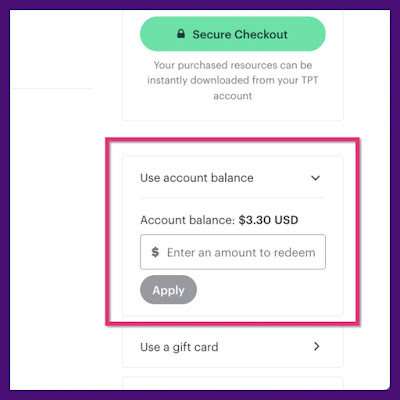

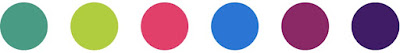

No comments
Post a Comment