Need an idea to get students speaking Spanish and practicing new vocab?
Try this bingo-style whole-class speaking activity!
How this activity works:
1. Students get up out of their seats and ask a partner of their choice a question (pre-determined by the teacher) and answer with a phrase, also pre-determined by the teacher.
2. They write down the name of the person that gives them an answer.
3. There are 12 different answer options and they have to find one person with each answer.
This activity is ideal with one question and 9-12 different vocabulary words or phrases that answer that question.
The example above has students ask each other ¿Qué te aburre? and answer with 12 different pastime activities they learned that day.
How you make it:
Note in advance: I make this activity in Microsoft Word.
1. Write the directions.
Example directions you can tweak and steal:
Get up and walk around the room to find one person for each activity below. Ask a partner "¿Qué te aburre?" and answer with your activity in the box to the right. Write the name of someone you speak with who is bored by each activity in the boxes below. You only need one name per box and a name in every box. Return to your seat when you find all 12 activities.
2. Include a box to the right of the directions for each student's pre-determined answer.
Add a text box to the right of the directions. Give the text box an outline. You will add clipart images here shortly for answer prompts.
3. Make a table outline for the variety of answers.
Insert a table and make it 4x3 (if you have 12 answer prompts).
Hit enter a few times for each row to give yourself space for the clipart.
Add a line at the bottom of every box for students to write the name of the person they speak to.
4. Add in your 12 answer options to the table.
Copy and paste the clipart answer prompts into the table - one image in each of the 12 boxes.
5. Copy and paste the activity 11 times.
Now you have 12 versions of the activity.
You just need to copy and paste answer prompts into the text box at the top to the right of the directions...
6. Add in the answer prompts on every version.
Copy and paste the clipart answer prompts from the table into the text box for each student's answer prompt - one on each version. Every answer prompt should be included.
Optional extension writing activity.
This speaking activity lends itself really easily to a follow-up writing activity. Students now have 12 different activities with names for who does each of them. Have them write the sentences out!
Looking for more speaking activities?
You can also see how I do A/B info-gap partner speaking activities and how I use the whole-class speaking activity Ask & Switch.


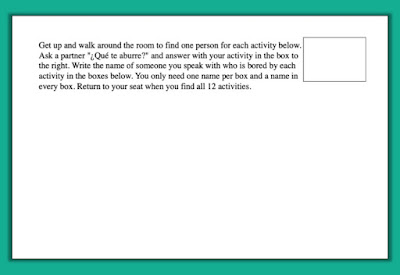

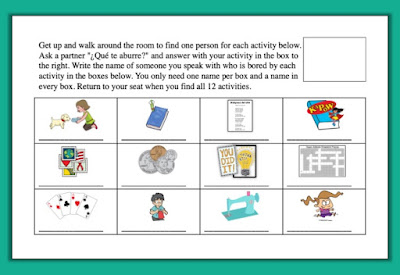
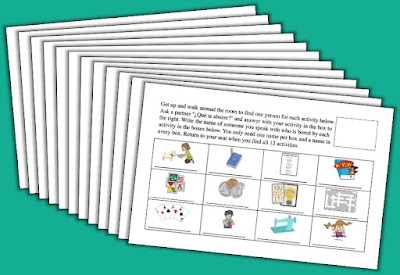


 Ask & Switch - A Speaking Activity
Ask & Switch - A Speaking Activity Insanely Easy Speaking Activities for Spanish Class: Manipulatives
Insanely Easy Speaking Activities for Spanish Class: Manipulatives Eight Awesome Speaking Activities Your Students Will Love
Eight Awesome Speaking Activities Your Students Will Love 3 Tips to Make 1:1 Speaking Assessments EASY {with 30+ students}
3 Tips to Make 1:1 Speaking Assessments EASY {with 30+ students}
No comments
Post a Comment